Process Payroll for employees who have elected to be paid by Direct Deposit.
| Access |
| Grant permission to User Profiles in Access User Profiles > select a User Profile > Security > Payroll > Menu Security > Documents > Payroll Direct Deposit. |
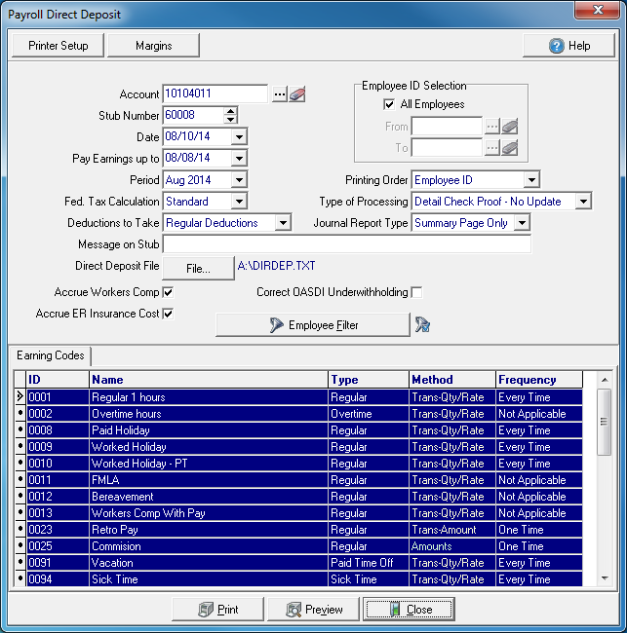
Select the Account Direct Deposit transactions that will be processed from or select the search button to select an alternate account.
The Stub Number defaults to the next available check number.
Select the processing Date for the Direct Deposit transactions.
Pay Earnings up to is the date that earnings will be paid up to, typically the date your pay period ends.
Period- Select the financial period the Payroll will be recorded, either the current or previous period.
Fed Tax Calculation- Select the Federal Tax Calculation that will be used.
- Standard
- Flat 20%
- None
Select the Deductions to Take, the types of deductions for the payroll checks.
- Regular Deductions
- Regular and Optional
- None (Taxes Only)
- 401(k) and Taxes Only
Message on Stub- Enter any message that will be included on the payroll check stub up to 90 alpha-numeric characters.
Use the File button next to Direct Deposit File to select the location the Direct Deposit file will be saved.
Correct OASDI Underwithholding- Select to correct any underwithholding of OSADI tax due to a rate change.
Use the checkbox for Accrue Workers Comp when workers comp hours should be accrued for Salary hours.
Accrue ER Insurance Cost- Select if Employer Insurance cost should be accrued for W2's appearing in box 12DD.
Employee ID Selection- Select the range of Employees to be included in the payroll check run.
- All Employees- selected by default. Remove the checkmark to create an employee ID range.
- From- Enter a starting Employee ID
- To- Enter an ending Employee ID
Printing Order- Select a Printing Order for payroll direct deposit stubs.
- Employee ID
- Dept / Employee ID
- Dept / Employee Name
- Employee Name
- Employee Social Security Number
- Routing / Department
Type of Processing- Select how the check run should be processed. Choose either No Update option to verify which direct deposit transactions will be included and the accuracy. Select Live Run Update to process direct deposit transactions and print check stubs.
- Detail Check Proof - No Update
- One Line Check Proof - No Update
- Live Run - Update
Select the Journal Report Type that is generated during the check run.
- Summary Page Only
- Detail and Summary
Apply an Employee Filter to refine the employees listed.
Earning Codes
Select one, multiple or all Earning Codes to be paid.
Select Preview to view the report onscreen.
Select Print to send the report directly to the default printer.